
Players on tour are using new features on the TrackMan Go app to get dialed in even more now.
Within the TrackMan Go app, you can set given corridors for all parameters. The parameters we’ve seen players using most are club path and face angle. This gives the players a visual presentation to live within rather than dissecting every number to the decimal point.
Club path and face angle are factors that dictate shot shaping. Players have certain numbers they want to consistently see which will allow them to know what they can do with certain shots.
If you look at the diagram below, this player stated he wants to hit a straight shot that falls left with a club path less than 3 degrees and face angle being somewhere between 0 and 2 degrees. You can see the swing below is within the tolerance we set in the corridors tab so both club path and face angle are highlighted green.

This player has a tendency to close the face relative to his path causing a larger draw shape. It’s important for him to know what side of zero his face angle is on. Slightly positive numbers cause the shot he is looking for while a close face will have him shaping the ball too much.
If you look at the second swing below, you can see the club path is still within our corridors but the face is -1.7 closed. Being outside of the 0 to 2 degrees we set, this tile is red for being outside of corridors. Spin Axis is also much larger since his face to path ratio is higher. This will help visualize the number with the shot shape. This also helps build rhythm on the range where practice can get stagnant just beating balls.
Seeing how many “green” or good shots you can tally up will help make practice more efficient.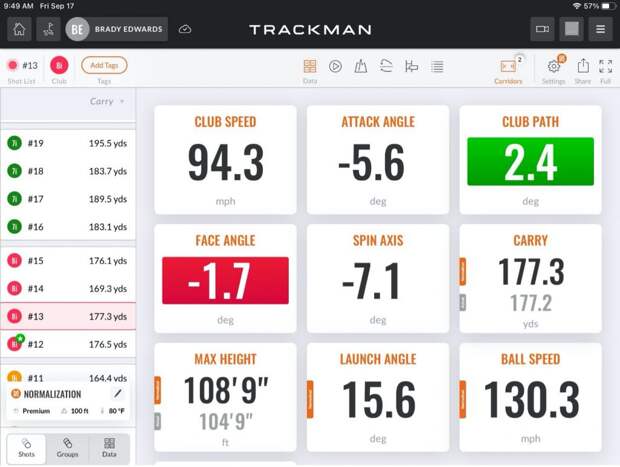
You can set corridors on any or all parameters within the TrackMan Go app by clicking on the corridors icon in the top menu. Find your patterns and live within the green zone!
The post TrackMan Go Corridors – TrackMan Golf appeared first on Sports News & Articles – Scores, Pictures, Videos - SportsNews8.com.